- Published on
How to Use removebg.one for Background Removal?

In the digital realm, the ability to seamlessly remove backgrounds from images has become invaluable for professionals and enthusiasts alike. Whether you're a graphic designer, photographer, marketer, or simply enhancing personal projects, Removebg offers a powerful, AI-driven solution to effortlessly strip away unwanted backgrounds, leaving only the subject of your photo in sharp focus.
Introduction to Removebg
Removebg leverages advanced artificial intelligence to provide an intuitive platform for background removal tasks. Unlike traditional photo editing software that requires manual selection and adjustment, Removebg automates the process, delivering quick and precise results without the need for specialized skills or extensive photo editing experience.
Key Features of Removebg
- AI-Powered Background Removal: Utilizes sophisticated algorithms to accurately detect and eliminate backgrounds from various image types.
- User-Friendly Interface: Designed for ease of use, ensuring a smooth experience for users of all skill levels.
- High-Quality Output: Maintains the integrity and quality of the subject, producing professional-grade results.
- Support for Multiple Formats: Compatible with popular image formats like JPG, PNG, and more.
- Fast Processing: Delivers results within seconds, optimizing workflow and productivity.
Application Scenarios
Removebg is versatile and suitable for various use cases:
- Product Photography: Ideal for e-commerce, allowing sellers to present products against a clean, distraction-free background.
- Portrait Shots: Enhances portrait photos by isolating the subject from cluttered or undesirable surroundings.
- Design Projects: Assists in creating composite images, marketing materials, and other design elements requiring background removal.
- Social Media Content: Perfect for crafting eye-catching posts, profile pictures, and other visuals for social media.
Step-by-Step Guide to Using Removebg
Step One: Upload the Picture
Open Removebg in your browser, click the "Upload Picture" button, and select the picture you want to remove the background from.
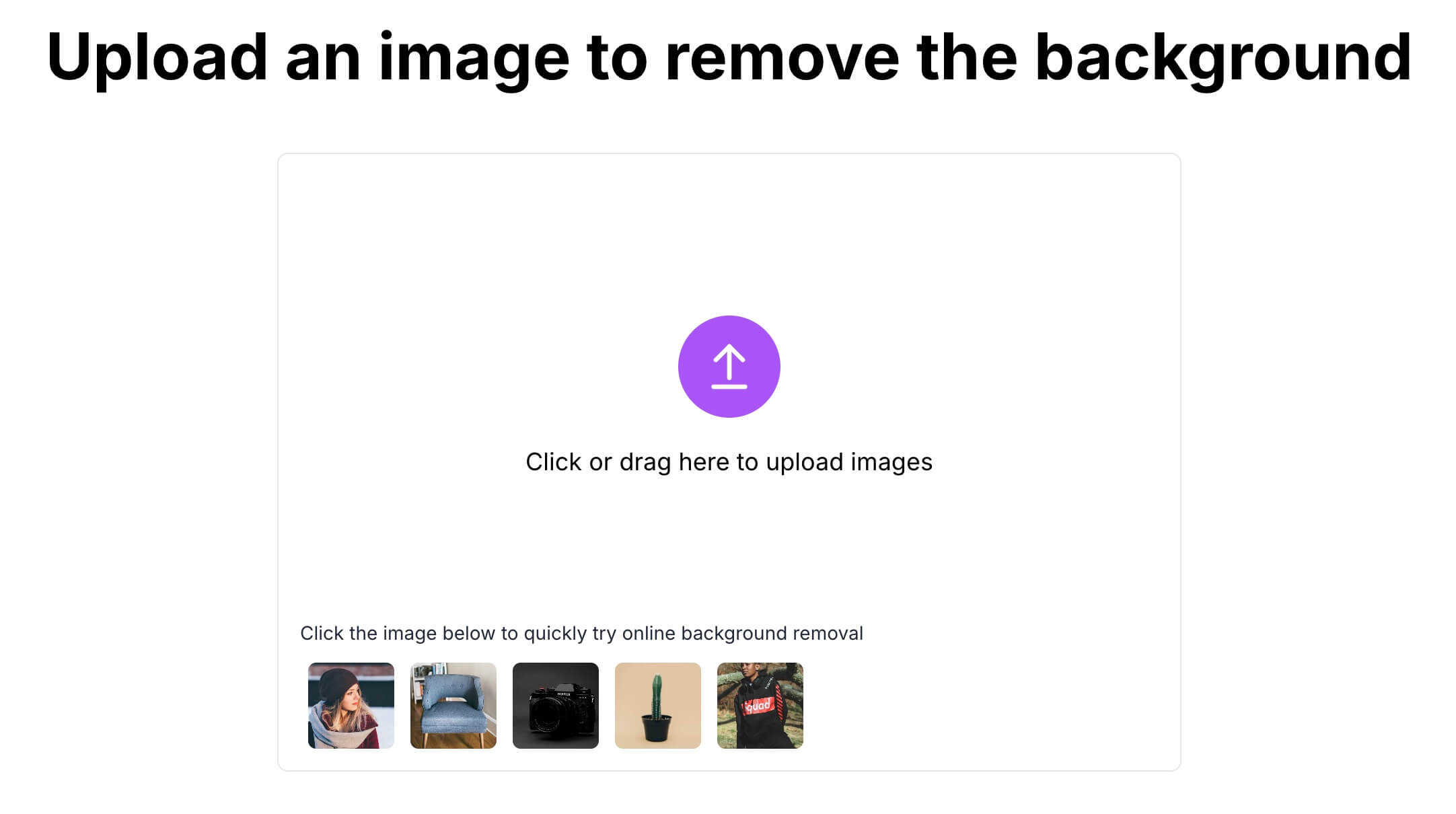
Step Two: Wait for the Background Removal Result
After the picture is uploaded, the website will use both UNIVERSAL-1 and UNIVERSAL-2 to remove the background, completing the process online without any complicated steps or professional knowledge required. You can monitor the loading status on the page.
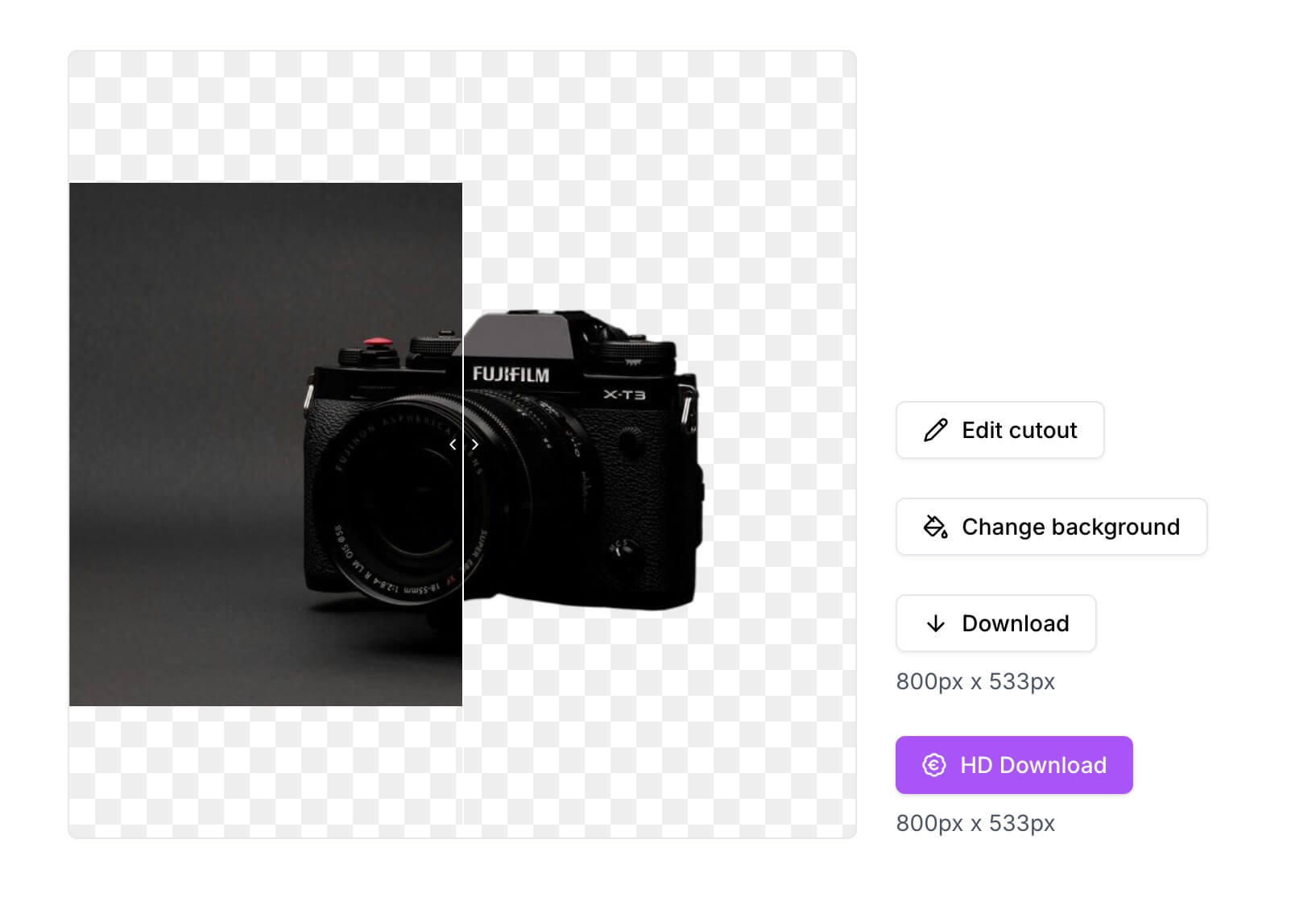
Once the background removal is complete, you can hover your mouse over the photo area to compare the before and after effects.
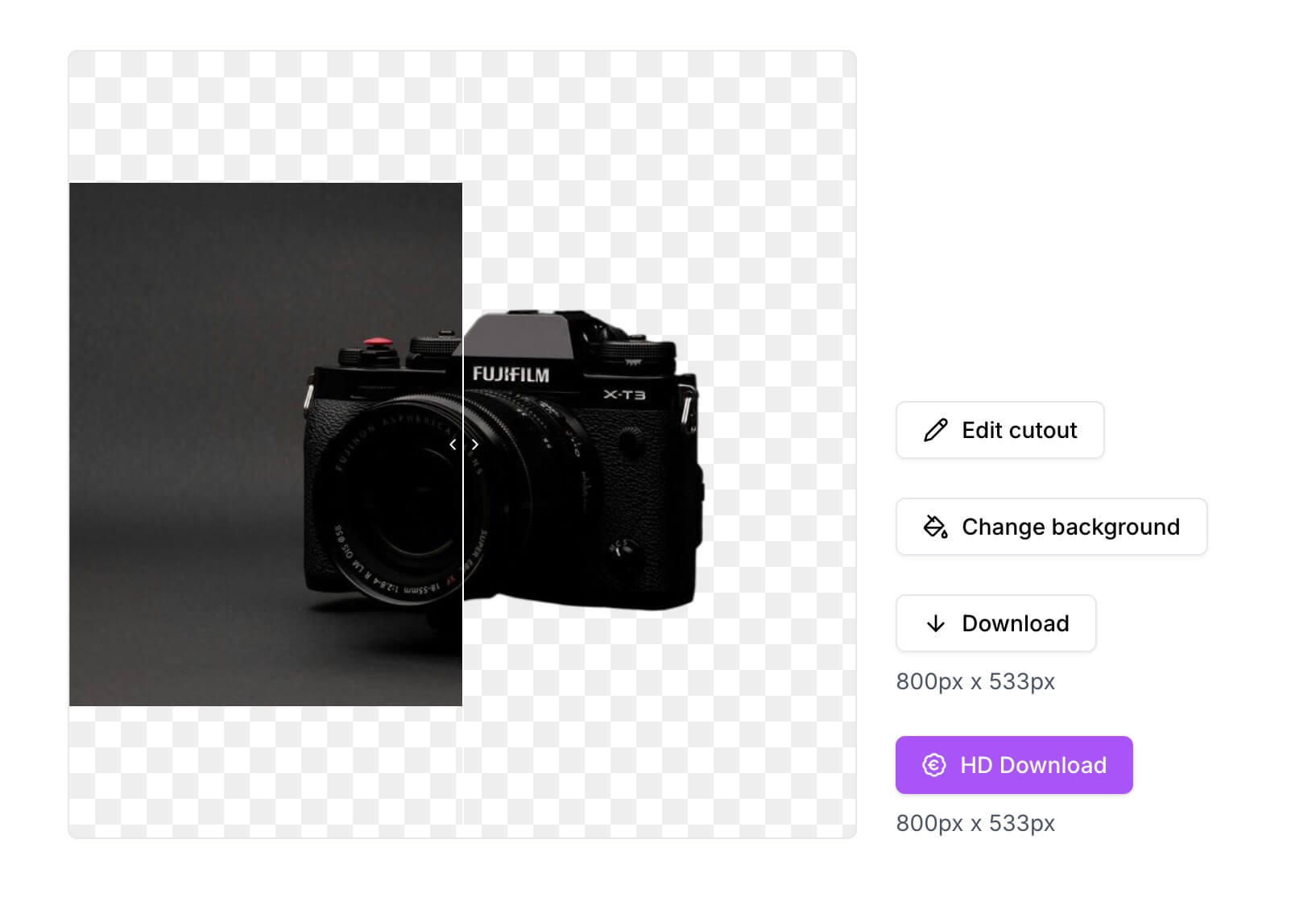
Step Three: Save the Background Removal Result
Click the "Download" button to save the background-removed photo to your computer.
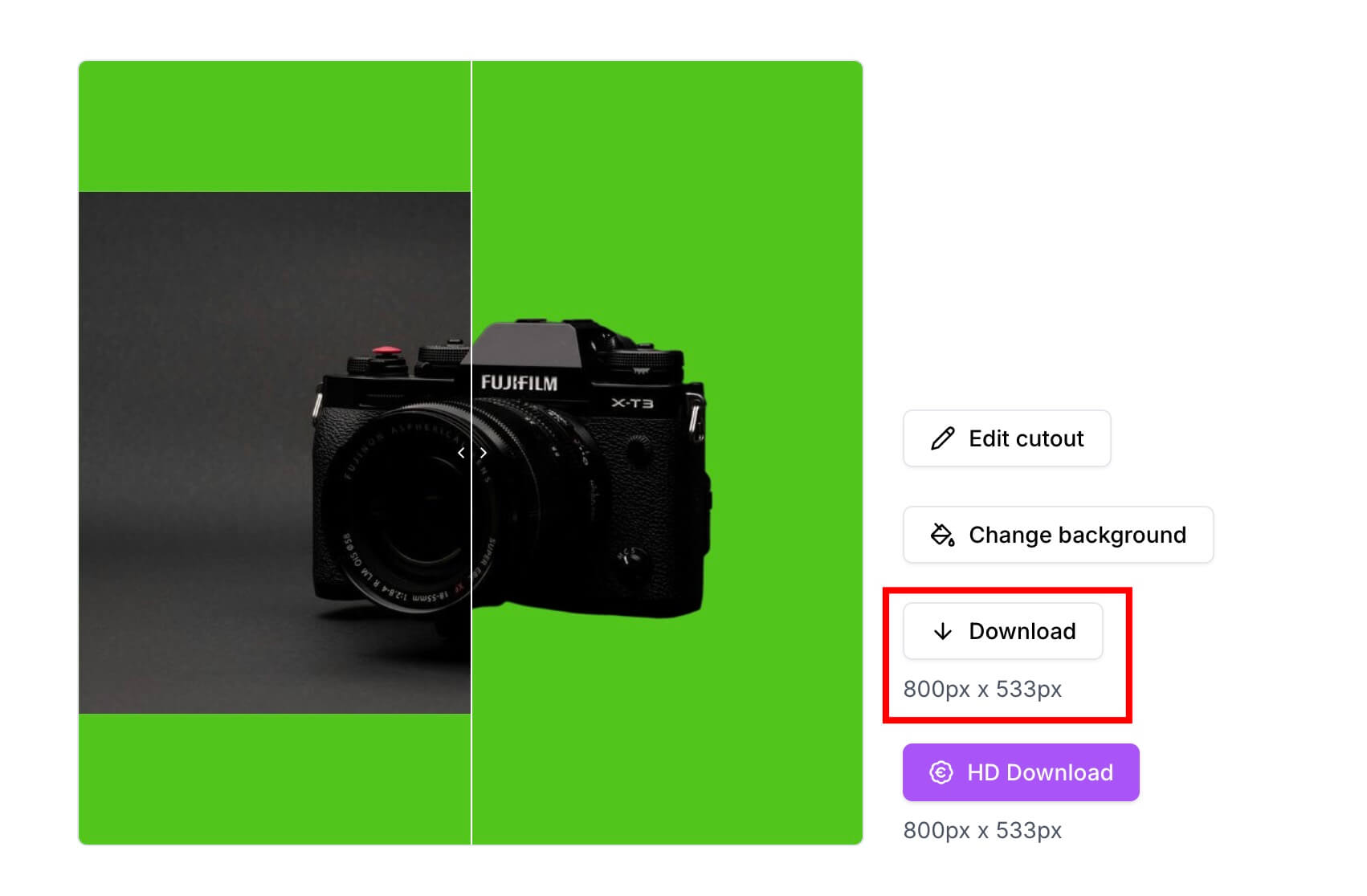
Pricing
100% free.
Conclusion
Removebg showcases the power of AI in simplifying complex photo editing tasks. Its ability to quickly and accurately remove backgrounds from images makes it an invaluable tool for anyone looking to enhance their visual content. Whether for professional or personal use, Removebg streamlines the process, allowing you to focus on creativity and productivity. Try Removebg today and experience how effortlessly you can transform your images, making your subjects stand out against any backdrop—or lack thereof.
- Authors

- Name
- Official
- Website
- Removebg